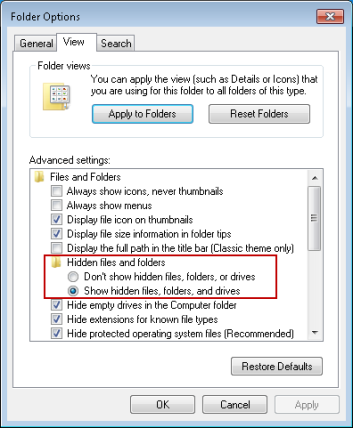Uninstalling SilhouetteConnect
Should you need to uninstall SilhouetteConnect, this can be done via Programs and Features, which is accessible via the Control Panel. Please ensure that you have first backed up all information to SilhouetteCentral or an alternative location, see SilhouetteConnect File Storage and Backup.
Uninstalling SilhouetteConnect removes the application software, but leaves all clinical data on your machine.
To remove SilhouetteConnect data you can use the SilhouetteConnect Setup screen before you uninstall the application, see the help topic SilhouetteConnect Setup Screen, or you can remove clinical data manually from a device by:
- Remove the database used by Silhouette by opening a command prompt and running the one of the commands:
- Delete the folder '%programdata%\ARANZ Medical Limited\SilhouetteConnect' from your computer.
- For Synchronized mode installations, delete the '%localappdata%\ARANZ Medical Limited\SilhouetteConnect' folders from each user profile on the computer.
(Standalone mode) sqlcmd.exe -S .\SILHOUETTE -Q "DROP DATABASE Silhouette"
(Synchronized mode) sqllocaldb d SilhouetteConnect
Note that the 'C:\ProgramData' folder is typically hidden. Hidden folders can be shown by selecting the Show hidden files, folders, and drives folder option: